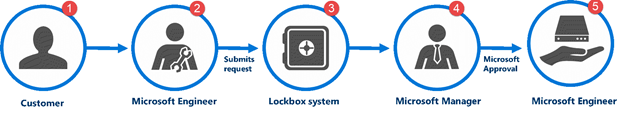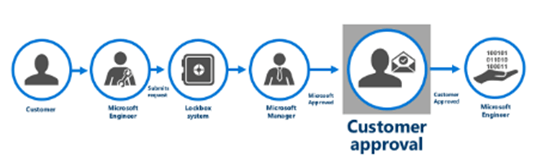SHIFT-WIKI - Sjoerd Hooft's InFormation Technology
This WIKI is my personal documentation blog. Please enjoy it and feel free to reach out through blue sky if you have a question, remark, improvement or observation. See below for the latest additions, or use the search or tags to browse for content.
Office 365 Data Loss Prevention
Summary: How to configure Data Loss Prevention in Office 365.
Date: Around 2018
Refactor: 8 March 2025: Checked links and formatting.
Data Loss Prevention is one of the powerful security and compliancy options within Office 365. In this post I'll configure two policies based on templates that are maintained by Microsoft. Please note that you need to take a few things in consideration when configuring data prevention:
- Privacy - All emails will be scanned and especially during testing and tuning phase it might be required you read (parts) of the emails that are being sent. You need to discuss these matters with you compliancy and privacy officers
- SOC mailbox - You need to place to which alerts need to be sent. This could be your compliancy mailbox or the mailbox of your SOC team but it needs to be accessible ONLY by authorized employees.
- Updates to the policy might take 24 hours to take into effect, but as far as I have seen 15 minutes is more common
- All configuration is done in the Security and Compliance portal found at: https://protection.office.com
Install X on AIX
Summary: ALthough AIX is by now on version 7.3 I find these old pages so fascinating I decided to keep them. On this page I'll show you how to install X. This page is for AIX 5.3 and 6.1.
Date: Between 2010-2013
Refactor: 21 December 2024: Checked formatting.
Office 365 Customer Lockbox
Summary: How to configure Customer Lockbox in Office 365.
Date: Around 2018
Refactor: 8 March 2025: Checked links and formatting.
Customer Lockbox requests allows you to control how a Microsoft support engineer accesses your data. Usually the following workflow takes place when a Microsoft Engineer wants to access your data:
With customer lockbox the workflow changes as you as a customer gets an active part in the process:
See here for more information on how this workflow takes place.
Office 365 Cloud App Security
Summary: How to start using Office 365 Cloud App Security.
Date: Around 2015
Refactor: 7 March 2025: Checked links and formatting.
Cloud App Security is part of the E5 EMS license structure and provides some good insight into what's going on in your Office 365 cloud environment.