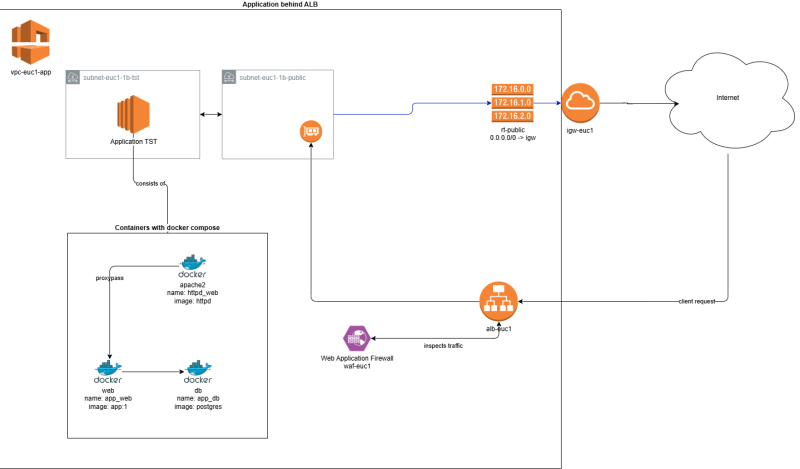SHIFT-WIKI - Sjoerd Hooft's InFormation Technology
This WIKI is my personal documentation blog. Please enjoy it and feel free to reach out through blue sky if you have a question, remark, improvement or observation. See below for the latest additions, or use the search or tags to browse for content.
Use Azure Bastion to RDP over SSH
Summary: This wiki page shows how to use Azure Bastion to RDP to Azure VMs over SSH.
Date: 8 February 2026
This page is a follow-up on Using VS Code and Lens to connect to a private AKS cluster in which I explain on how to use a bastion and a jumpbox VM to connect to a private AKS cluster. Now, the last step there is to use the azure CLI to create a ssh tunnel, over which Lens can connect to the cluster. But what if you also have some Windows VMs in that same network? In that case, it's quite easy to extend the existing ssh tunnel so that you can also RDP to those VMs over the same tunnel.
Start Managing an Argo CD Application with Argo CD Itself
Summary: This wiki page shows how to manage an Argo CD application with Argo CD itself.
Date: 8 February 2026
When you start with Argo CD, you typically start simple, with just a application that you manage yourself. However, when you build up your knowledge and confidence, there comes a time where you no longer want to manage your Argo CD application manually, but instead want to manage it with Argo CD itself. On this page, I'll show you how to do just that. For this wiki page I'm assuming you already have an Argo CD application up and running, and also already have created a manifest which controls your Argo CD application. It should do exactly the same as the application you already have. The steps below will show you the steps on how to move from a manually managed Argo CD application to an Argo CD application that is managed by Argo CD itself and is part of the repository that is part of the GitOps flow.
Creating a Helm Chart for Azure SecretProvider
Summary: This wiki page shows how to create a helm chart for the Azure Secretprovider.
Date: 8 February 2026
This is the wiki page on how the helm chart azure-secretprovider was created. The helm chart is used to create a SecretProviderClass manifest for AKS with workload identity enabled. After creating the chart and some example values file, I'll also show how to create a helm repository in Azure and how to publish the chart there. Finally, I'll also show an overview of how a secretprovider actually works in AKS with workload identity enabled.
Configure Request Header Forwarding in AWS Application Load Balancer and Apache
Summary: This wiki page shows how to configure both AWS Application Load Balancer and Apache to forward the request header to a backend container.
Date: 30 January 2026
To start, this is the setup we're talking about:
As you can see, the application load balancer receives the request from clients and needs to forward the client IP address to the apache container, which then forwards it to the backend application container. To achieve this, we need to set the “X-Forwarded-For” header in both the load balancer and apache configurations.